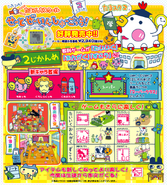The Tamagotchi School (たまごっちスクール せーとぜーいんしゅーごっち!), also known as the TamaSuku (たまスク) for short, is a spin-off Tamagotchi device released only in Japan by Bandai on November 23, 2006. This device was released for the tenth anniversary of the Tamagotchi franchise.
Appearance[]
The Tamagotchi School is shaped like an egg on its side with a screen in the middle surrounded by an egg shell border. The infrared sensor is at the top and each device comes with a decorative tag.
The left side of the device has 4 directional buttons unique to the Tamagotchi School, while the right side of the device has two buttons to select and cancel.
Versions[]
Two versions of the Tamagotchi School were released with the second version being released a year later. The versions have three characters and subjects exclusive to them.
- Version One: Features Language Studies, Math, and Science as subjects. Haikutchi, Compasstchi, and Hiramekitchi are exclusive to this version.
- Version Two: Features Music, Physical Education, and Art as subjects. Classictchi, Cheertchi, and Crayontchi are exclusive to this version.
Features[]
On the Tamagotchi School, the user takes on the role of a teacher running a school. The goal is to keep the school's popularity up, enroll new students, and increase the score of the three main subjects which are raised by playing their respective games.
Everyday, a few students will visit the school and ask to join the class. The user must accept them by pressing the B button. There are class ranks on the TamaSuku, and the rank increases as the user gets more students and subject points.
When the TamaSuku's class rank increases, the chalkboard in the background of the screen gets bigger. If the user does not play for a while and the popularity begins to fall to 0, students will start to leave and the rank may decrease. However, students may return to join the class again at a later time as long as the popularity meter is not at zero.
Check Meter[]
The check meter displays the user's general progress on the Tamagotchi School and other important information.
- Popularity and School Attendance: There are four hearts showing the level of popularity for the user. Popularity goes down over time and is raised back up by playing games. There is also a number stating the number of students the user has in their class.
- Subject Points: The three main subjects are displayed here with the number of points earned for them from playing games. On version one these subjects are Lanugage Studies, Math, and Science. On version two these subjects are Music, Physical Education, and Art.
- Gotchi Points: The amount of gotchi points the user has earned.
- Main Subjects: The current subject the user is teaching the class. This can be changed to a different subject by pressing the B button, selecting yes when asked to change, and choosing the subject. The user's name is also displayed here.
Student Attendance[]
The student attendance icon displays a list of the user's students.
- Selecting a Student: The current student that is being taught and played with will have their name highlighted. Another student can be selected to play with by selecting their name with B and choosing yes when asked to switch to them.
- Viewing the Student List: Pressing the left and right arrow will move through the students one at a time. Pressing the up and down arrows will skip ten students forward or backwards.
Class Subjects[]
There are six games in total on the Tamagotchi School with two games for each subject. Playing the games earns the user gotchi points and raises the point total for the subject.
Version One[]
Language Studies (Japanese)[]
- Crossword Puzzle: The user must solve a crossword puzzle that contains one vertical and horizontal word, written in Hiragana. A character will be missing for both words (signified by a question mark) and the user must choose the correct character that completes both words. The left and right arrows are used to select a character while the B button confirms the selection.
- Library Game: The user is a librarian giving books out to the students. Thieves will occasionally appear to steal a book and the user must avoid giving a book to them. The left and right arrows control the book placement while the B button places a book down on the counter. Pressing the B button again will remove the book. Giving 30 students a book with no mistakes counts as a perfect game.
Math[]
- Number Catch: The user controls a calculator that must catch numbers falling from the top of the screen. There are three rounds and the user must catch the numbers 1-9 in order, avoiding repeats or catching them out of order. The calculator is controlled with the left and right arrows.
- Piggy Bank: The user must place as many coins and coin bags into the piggy bank at the bottom of the screen. The coins will be moving left and right at the top of the screen and the user must press B when they're above the piggy bank's hole to drop it in. Dropping 30 coins or coin bags into the bank counts as a perfect game.
Science[]
- Exciting Experiment: The user is creating an experiment and must pour in the correct chemicals while avoiding the wrong ones. Pressing the left arrow will pour the correct chemicals in (cleak beaker) while pressing the right arrow will pour out the wrong chemicals (dark beaker marked with a skull). Pouring in 30 correct chemicals counts as a perfect game.
- Insect Collecting: The user will be catching bugs that fly all over the screen. Pressing the arrow buttons will move the net while pressing the B button will swing it to catch any bugs. Catching six bugs counts as a perfect game.
Version Two[]
Music[]
- Let's Baton: Three different types of music notes will fall from the left side of the screen. The user must press the left, right or down button corresponding with the music note when they reach the bottom of the screen.
- Melody Boxes: A row of music notes will fall from the top of the screen. The user must shift the row left or right so that it can fit with the music boxes on the bottom of the screen.
Physical Education[]
- Athletic Race: Gozarutchi will be running an obstacle course. Pressing the up and down buttons will help him avoid the obstacles in the way.
- Soccer: The user must kick a soccer ball into a goal guarded by a goalie. The left and right buttons aim the ball while the B button kicks it in.
Art[]
- Picture Puzzle: The user must rotate pieces of a puzzle so they can correctly form a picture before time runs out. The arrow buttons will select a piece while the B button rotates it.
- Face Painting: A paintbrush will wave back and forth in front of an unpainted egg. The B button must be pressed when the brush is aligned with the egg to paint a face on it.
Connection[]
The Tamagotchi School can connect to a variety of devices and the e-Tamago website for exclusive characters and gotchi points.
- Tamagotchi School: For connection with another Tamagotchi School. When a device repeatedly connects with the same Tamagotchi School, their relationship level will go up. The levels of relationship based on number of connections are: Rivals (1-19), Friends (20-49), and Sisters (50). Reaching Sister Level will reward both devices with an exclusive student, with the actual character depending on if the devices are the same or different version.
- Entama/Uratama: For connection with a Chou Jinsei Enjoi Tamagotchi Plus, Ura Jinsei Enjoi Tamagotchi Plus, Tamagotchi Lets TV! Play Tamagotchi Resort, or Power UP! Tamagotchi School Championship Let's! TV Play Card.
- Communication: If the user raises a character on the Entama or Uratama, they can enroll them as a student on the Tamagotchi School.
- Gotchi Points Exchange: The Tamagotchi School can send gotchi points to the Entama or Uratama.
- JukuTama: For connection with the JukuTama, a Deka Tamagotchi for the Tamagotchi School. An additional game could be played on the device and users could get an exclusive student.
- PC: For connection with the e-Tamago website. The user could play games to earn gotchi points, items, and exclusive characters.
- TamaStation: For connection with the TamaStation, an arcade machine. Two characters were exclusive to the TamaStation and could be earned by getting a high score on the game.
- TamaStation 2: For connection with the TamaStation 2, another arcade machine.
Items[]
There are four categories of items
- Regular Items: Items bought from the shop are stored here.
- Seasonal Items: Seasonal items bought from the shop are stored here.
- Student Gifts: Students occasionally gift the user items.
- Special Items: Special items gained from connecting to other devices are stored here.
Tamagotchi School Book[]
The player can view other Tamagotchi Schools they have connected with and relationships with the other classes. If the player has not connected with another device yet, this option cannot be selected.
Shop[]
The player can shop for more items from the regular and seasonal items category.
Raised Hand[]
This is the attention icon of Tamagotchi School. It lights up when a student needs something from the user (either to talk or play a game) or when a new student is asking to join the school.
TamaFure[]

- Main article: TamaFure
The TamaFure is a Deka Tamagotchi that was released to accompany both versions of the Tamagotchi School. The user plays as Grippatchi as she manages student clubs by recruiting students, playing practice games, and winning tournaments to raise the clubs' ranks.
The TamaFure could send a random student to the Tamagotchi School to join the class. The other way around, Tamagotchi School could send a student to the TamaFure to join a club.
Gallery[]
Promotional Images[]
Features[]
Trivia[]
- The TamaSuku is the second Tamagotchi to have only "select" and "cancel" buttons, the first being the Yasashii Tamagotch
External Links[]
- Official Product Page (Archive link)
- www.mimitchi.com/tamasuku